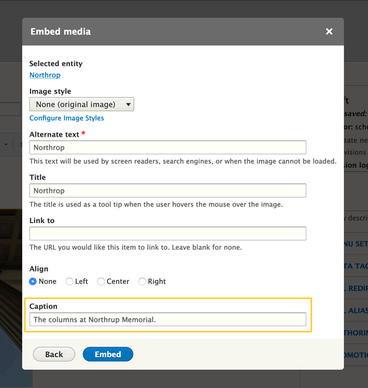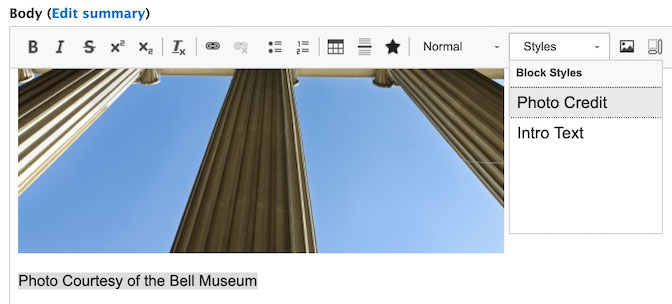The caption style is used to add context to images and is most commonly displayed below the image.
The photo credit style is used to give credit to the photographer who took the photo and, optionally, attribute the image to its source.
Usage, Best Practice, and Accessibility
Example
Photo Courtesy of The Bell Museum
Add a Caption
A caption is added at the time of adding an image to the site.
Fill out the caption field when embedding media. The text will appear below the image on the page.
Add a Photo Credit
A Photo Credit can be added to follow the caption. This text will appear on a separate line below the caption.
To apply the "Photo Credit" style, first enter the text for the photo credit (e.g., Photo Courtesy of the Bell Museum) and select the text. Then select the "photo credit" style from the "styles" dropdown.
A note about photo credits
Currently, the photo credit style can only be applied to images that are left aligned. Alignment code needs to be added manually through "Source" in the WYSIWYG to use a photo credit with images that are not left aligned.
- Adding captions to your images is recommended for images to be optimized for search results.
- The caption should add context to the image, not just duplicate what the reader already sees.
- Captions should be complete sentences that present the who, what, where, when, and (sometimes) why without necessarily stating the obvious.
- Target length for captions is no more than two short sentences.
- You should include a photo credit to acknowledge the person who took the photo or the image source.
Use keywords in the alt-text descriptions that label photos.