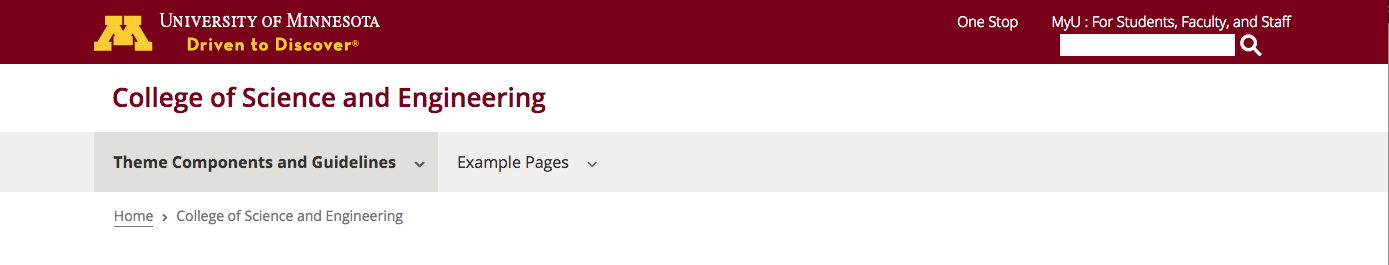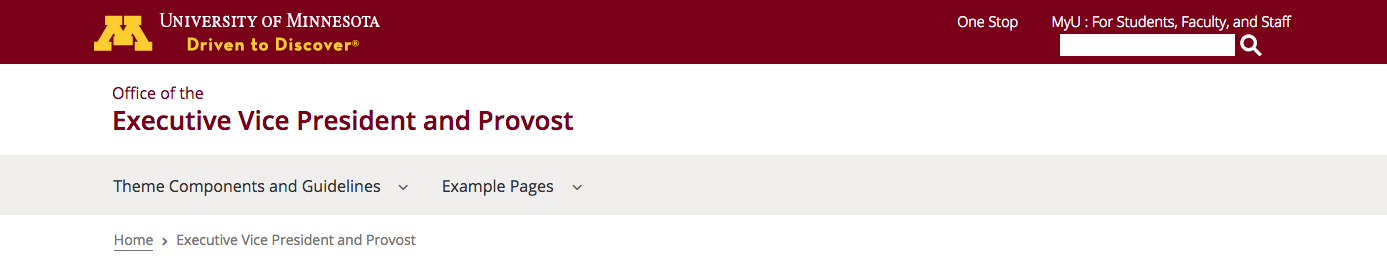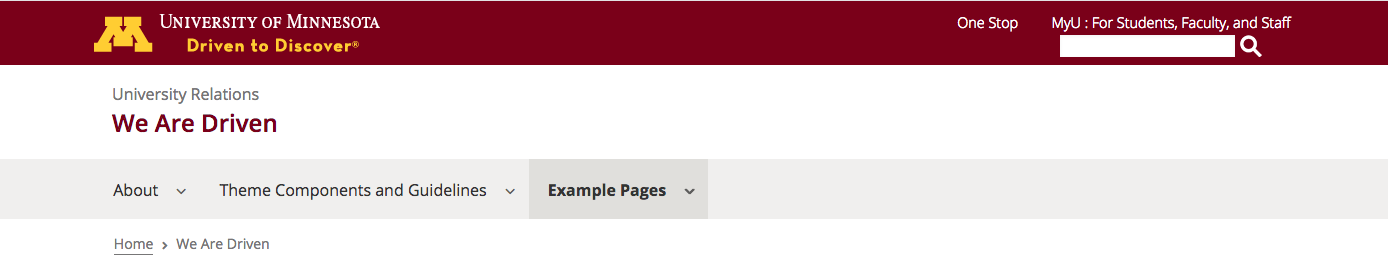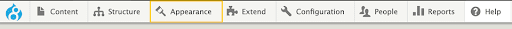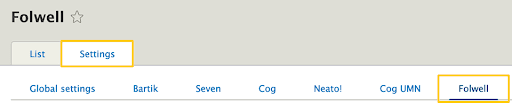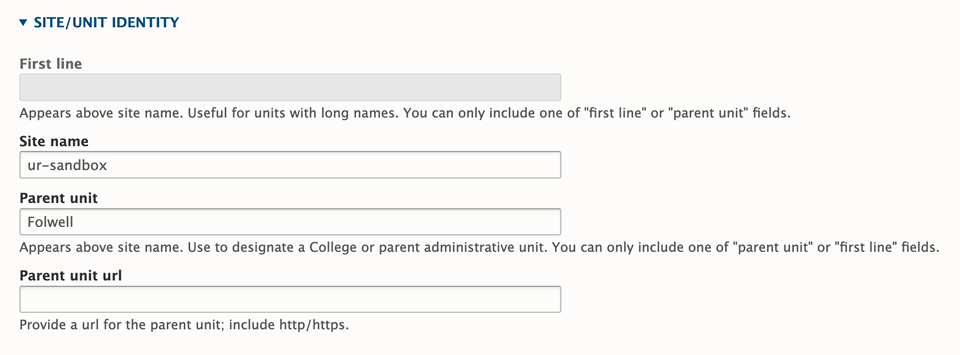The unit/site identity is a clear indication of what part of the overall University of Minnesota web presence your visitor is viewing. The information contained in this section of your page should quickly allow visitors to place themselves.
Usage, Best Practice, and Accessibility
Examples
Unit/site name alone
Unit/site name with two lines (an option for long site names)
Unit/site name with optional parent unit
Unit/site name with small button

* This example uses the site identity out of the box but also shows a "small button" which has been added to the header through the use of a custom block.
Usage
Setting the Site Identity
- Click Appearance in the admin toolbar.
- Click the settings tab and select the Folwell theme.
- Modify the Site/Unit Identity options.
- Change the Site Name and Parent Unit (Parent Unit content is optional).
- Add the Parent Unit url (if applicable)
Best Practice
- The Folwell unit/site identity provides a consistent location and style, allowing University site visitors to quickly determine where to find site identification and/or its primary unit affiliation.
- For search engine optimization purposes, it is best to spell out the full unit name. The unit name could be followed by the associated acronym, if absolutely necessary. For example, "College of Food, Agricultural and Natural Resource Sciences—CFANS"
- The Folwell site identity area reinforces the University's brand in a precise, yet effective, manner.
- No more than two small buttons should be placed within the site identity region.
Accessibility
The configuration of the unit/site identity addresses the fact that site identity is presented in HTML, not a graphic, making the text more easily accessible and scalable for small screens.